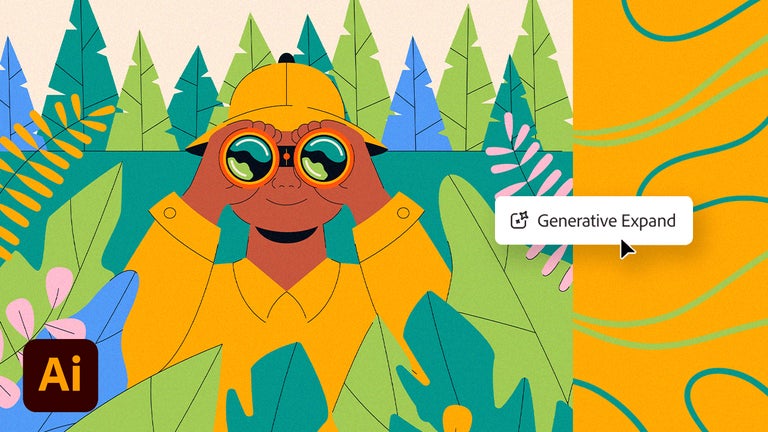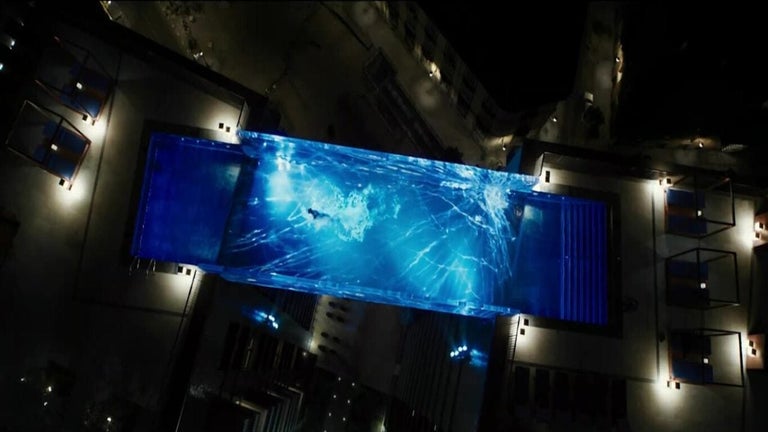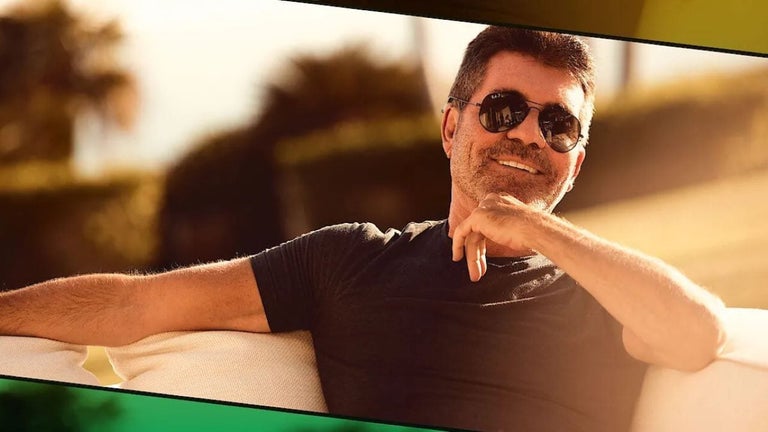Sesh: Unclutter Your Browser Tabs with Ease
Sesh is a free Chrome add-on developed by Yuji Kosugi that aims to help users unclutter their browsing sessions. With Sesh, you can easily put away tabs that you don't need at the moment and come back to them later.
Using Sesh is simple. Just click on the extension icon and choose to store the current tab or all tabs in the current window. This action puts the selected tabs away, freeing up space for you to focus on other tasks.
When you want to access a saved tab or set of tabs, simply click on it, and it will be opened and removed from storage. This allows you to seamlessly switch between different tabs without the clutter.
One of the standout features of Sesh is its ability to sync stored tabs across different computers. By enabling Chrome sync, you can access your saved tabs from any device. Instructions on how to enable Chrome sync can be found in the provided link.
Overall, Sesh is a handy tool for those who often find themselves overwhelmed with multiple open tabs. It offers a simple and efficient way to manage your browsing sessions and keep your browser organized.